Action and Script Manager
Organization of actions and scripts in the form of buttons on the panel. With this extension, you create your own panels with your scripts and operations.
Work with the panel
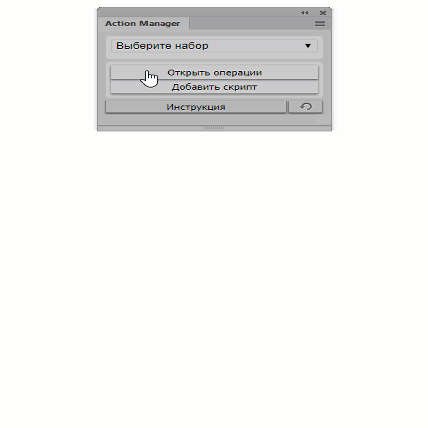
Adding actions and scripts to the panel
Open the list of operations by clicking on existing operations, add them to the panel in the form of buttons. When adding a script, select it from the file dialog and it will be added as a button on the panel.
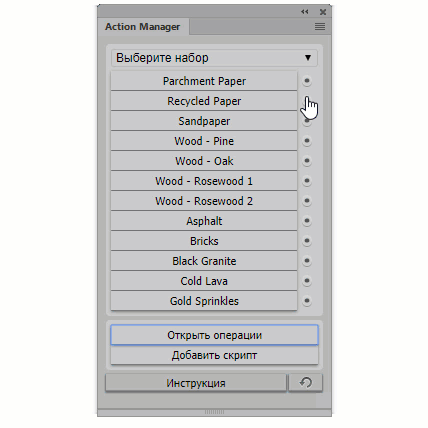
Select and Save
panel settings
panel settings
Created buttons on the panel can be saved in sets, and then easily switch between them to select the desired set of actions or scripts.
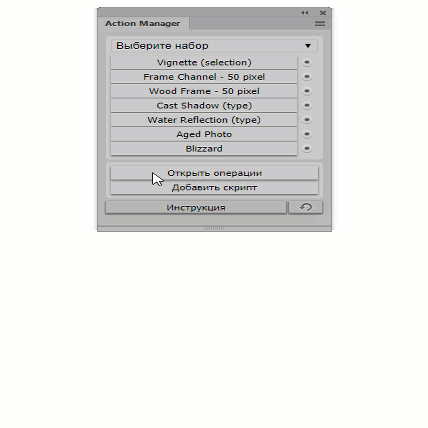
Сoloring and rename buttons
The created buttons on the panel can be marked with one of five colors, renamed or deleted from the panel.